Update 06/01/17 – My thoughts and recommendations on the new Phantom 4 Pro & 4 Pro +: Phantom 4 Pro – Thoughts & Best Image Settings.
______________________
As a follow up to, A Phantom 4 All, here’s a look at 4K vs. 2.7K resolution and ND flaring characteristics as seen in the DJI Phantom 4.
Phantom 4: 4K vs 2.7K Resolution + ND Flare
The above was filmed on the Phantom 4 using a Polar Pro Shutter Series ND16 filter in 24p, ISO 100, and with a 180 degree shutter (1/50). The Phantom 4 picture profile used was “None”. Sharpness, Contrast, and Saturation were set to 0, -2, -2.
00:00 – 00:18 = left side of the frame during similar 4K/2.7K flight paths.
00:19 – 00:36 = right side of the frame during similar 4K/2.7K flight paths.
00:37 – 00:42 = center of the frame during similar 4K/2.7K flight paths.
00:43 – 01:02 = Flare tests with a Polar Pro Shutter Series ND16.
Resolution

2.7K resolution is clearly the winner. Detail throughout it is far better than the 4K footage. In comparison, 4K looks muddy and smeared. The 2.7K footage also feels more dimensional, most likely because the detail further into the distance retains its definition.
Given this difference, I think 2.7K is the way to go. I don’t have a sample showing 1080 but 2.7K does seem to be the Phantom 4’s sweet spot. Additionally, I’d recommend setting the Phantom 4’s Sharpness to -1 when filming in 2.7K. While the detail in the 2.7K image is great, it is looking a bit oversharpened and too video-like with the Sharpness set to 0. Turning it down to -1 will smooth that out, make the image more filmic, still give you more detail than had you filmed in 4K, and still be recoverable in post should you want to add sharpness back in.
Neutral Density

The Phantom 4 is truly amazing. You are flying a camera in three-dimensional space. If you have been around long enough to have used only film or if you came to filmmaking or photography during the era of the early digital cameras this is an astounding development. That said, even with a price in low $1,000’s, the Phantom 4 it is still more prosumer than professional in its build quality and its accessories.
I would love it if B+W made ND filters for the Phantom 4 but they don’t. DJI’s filters are mediocre at best. The Phantom 4 comes with a UV filter and DJI makes compatible ND4, ND8, and ND16 filters. The DJI UV and ND filters’ color is consistent which is great but they fail in almost every other aspect. They show a lot of flare, they lock up on the Phantom 4’s camera lens threads far too easily, the glass within the filter frames can come loose, and the filter frame’s rubber O-ring has a tendency to fall out. I had one DJI filter bind up on the Phantom 4 lens so bad I had to cut it off. DJI’s NDs are also unmarked which is just poor design.
Polar Pro makes neutral density filters with much more robust frames. They are easy to attach and remove. They also have two lines of ND for the Phantom 4 – the Polar Pro Gunmetal Series and the Shutter Series. The former comes in ND4, ND8, ND16, and ND32. The latter are multi-coated and they come in ND16, ND32, and ND64.
One problem I noticed with the Shutter Series is that they tint the image. They look to be about 500 K cooler than the Phantom 4 without a filter, than the DJI UV and ND filters; and cooler than most of the Polar Pro Gunmetal line. The Polar Pro Gunmetal ND32 also shifts the image blue but not as much as the Shutter Series. The rest of the Gunmetal line matches up well with the true color of the Phantom 4 camera.
Of the filters which do shift the color, none of them are anything which cannot be corrected in post. It is just something to be aware of if you are looking for consistency across all of your neutral density filters.
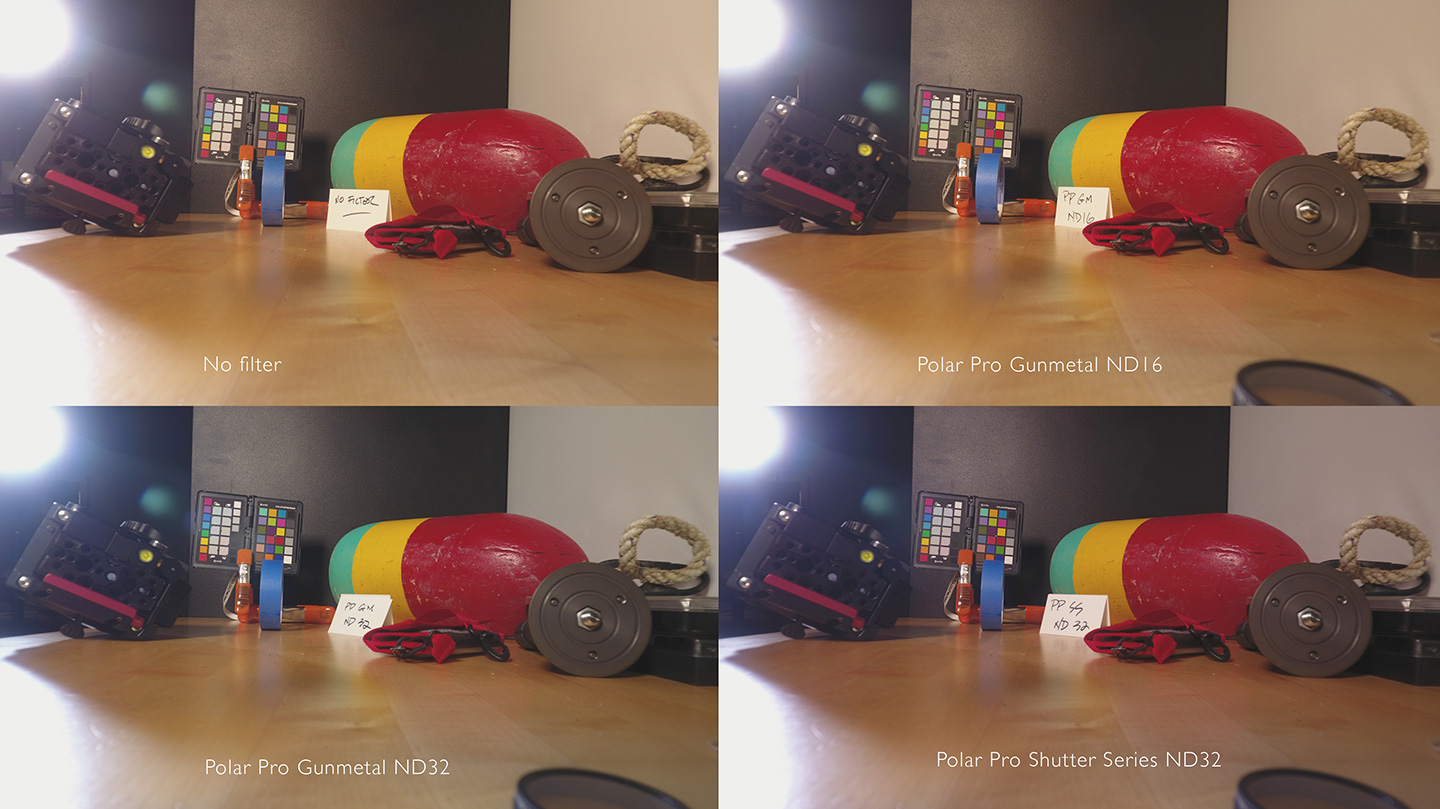
Looking through all of my test images and footage, I see very little difference between Polar Pro’s multi-coated Shutter Series and their Gunmetal line. Both lines easily surpass DJI’s UV and ND offerings.
For me, after much testing, I have settled on using the Gunmetal line. Its more consistent color rendering makes it more appealing than the Shutter Series. Its better flare control and far more robust build make it a viable tool compared to DJI’s filters. DJI’s filters are an accident waiting to happen.
Now, if only Polar Pro would make a UV filter for those times when a ND filter is not needed…

Additional Notes
As I mentioned in A Phantom 4 All, the DJI gimbal lock which comes with the Phantom 4 will not fit Polar Pro’s filters. Polar Pro makes its own gimbal lock which fits their filters and DJI’s filters. It’s also a simpler design than DJI’s making it quicker to attach to and to remove from the Phantom 4.
The data rate of DJI’s cameras in its drones and handheld devices is the same across many of its models. They all tend to max out at 60 Mbps for 4K footage. This is simply too low for good quality 4K footage and it is the primary reason the Phantom 4’s 4K footage looks mushy and ill-defined. Given the similarities between the Phantom 4’s camera and the cameras in many of DJI’s other models, my Phantom 4 findings should be applicable to them as well. This includes the DJI Phantom 3 Professional, Inspire 1, Mavic Pro, and their Osmo handheld camera. As always, run your own tests to confirm what works best for you.
Recent Phantom 4 Blog Posts
