I first mentioned the Canon G3 X back in August. Now, after having used it for three months I can say that I find it to be a compelling camera. It’s not perfect, it’s a point and shoot, but having a stellar 35mm equiv. 24mm – 600mm lens, along with a 1″ chip, creates a tool which opens possibilities few other cameras can match.
In terms of video it’s limited to a max resolution of 1080p and there are few if any controls but the image quality has its own charm. It is capable of being quite sharp at lower ISOs and its size enables one to fly under the radar. Couple that with the reach of a 600mm and image stabilization and you can create videos like the one I posted previously, Niagara. It was shot handheld, working the entirety of the G3 X’s zoom range.
It should be noted, too, that the G3 X’s build quality is just shy of Canon’s better pro bodies. So, shooting in a cloud of rain, as one does at Niagara Falls, is not an issue.
The biggest challenge I had with the G3 X while filming Niagara was its autofocus. It does tend to hunt in video mode (though the mists of the falls don’t help.) Canon has included a dedicated MF button (manual focus) on the lens barrel. So, best practice for video is to let the camera hit focus via AF and then lock it in with the MF button while you film.
Here’s another video, Caesar Gets a Haircut, where I did just that for the bulk of the shots. With the focus locked there are few if any issues. The film does have two clips where I left AF on and in those you can see the focus hunt: during the “break” (~00:56) and at the end with the closing shot on the couch (~01:17). Caesar Gets a Haircut was shot handheld and post-production stabilization was added to only one clip, the pan across the fur on the bench (~01:08).
The G3 X has a simple built-in intervalometer and can create self-contained in-camera time-lapse films with or without all of the individual shots. I recommend saving the individual images. The in-camera time lapses can show banding in areas of smooth tone like the sky. Having the component frames will enable you finesse a time-lapse more carefully in post, avoiding the banding, and retaining the cropping options of the 20MP stills.
In-camera time-lapse test:
In terms of stills, the AF is very good except at the long end of the zoom where I’d rate it a notch down at “good”. The Auto WB and Auto Exposure both work very well. Full manual control is a piece of cake via the physical controls on the camera. You won’t need to dive into menus to get what you want. I have found that the in-camera jpegs start to lose detail somewhat quickly due to internal noise filters, ISO 800 and above, but you can avoid that by shooting raw files. It’s not that the jpegs are bad, only not as detailed as raw files. You also have the option of shooting raw + jpeg.
The camera has a very nice large tilt-up touch screen. You can use it to set focus points, swipe through the image playback, choose camera settings, tilt it up completely to do the selfie thing, or use it as one might a waist level finder – shooting or filming on the sly. It is helpful to have Canon’s accessory hot shoe based viewfinder, the EVG-DC1, especially if working at the long end of the zoom or in bright sun. I would consider it a necessary purchase (~$230).
All in all it’s an intriguing, truly compact kit. You can’t get anywhere near it in price or size versus a DSLR + lenses to match the zoom range. Canon pro body shooters will feel right at home with the G3 X’s build quality and its menus.
A few notes about raw processing. Canon’s DPP, Adobe Camera Raw, Apple/Aperture/Photos, and Capture One all process G3 X raw files. Capture One has become my raw convertor of choice given Aperture being discontinued and Capture One’s stellar tethering abilities. With the G3 X Capture One falls short. All of the other convertors handle files as they should but Capture One does not have a lens profile for the G3 X. Wide angle raw images open in Capture One much too wide (you see the inside of the lens barrel), distorted, and a bit soft. You can manually tune the lens distortion and chromatic aberration controls but I get the sense that other convertors may be better for fully wide (24mm equiv.) images.
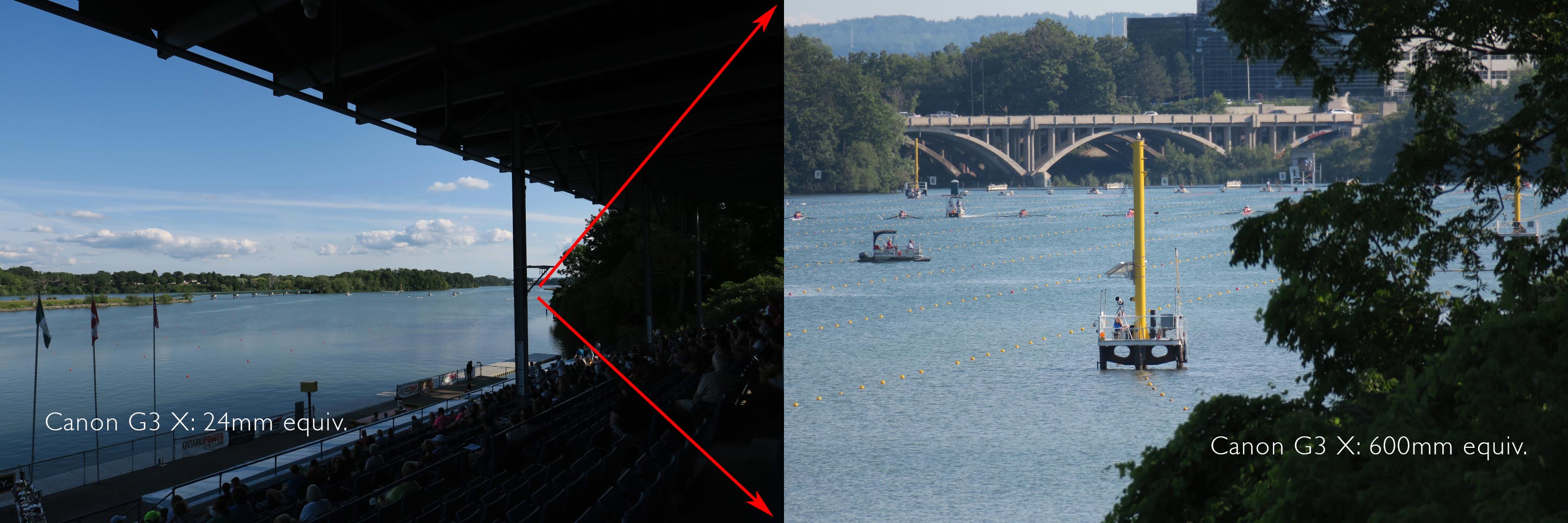








You’ll find one more G3 X, 600mm equivalent, image in my July blog post, Blue Moon 2015.

Damn nice videos! Who’d have th)unk a P/S could perform that well (in the right hands of course)?
Thanks Mike! It’s amazing what you can do with these things.