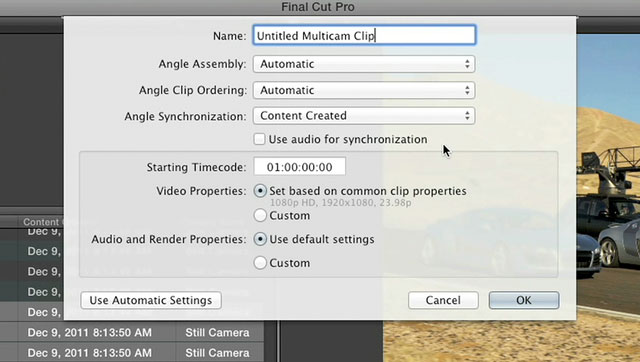
Apple updated Final Cut Pro X to 10.0.3 this morning adding multicam and a host of other features. One less obvious one is the creation of time-lapses within FCP X. For an explanation of how to do this watch the Learn more about Multicam video on Apple’s FCP X software update page. It’s about 44 seconds in.
Larry Jordan on other FCP X 10.0.3 features.
Gary Adcock via MacWorld.
—
Update 2-13-12: I took the time-lapse FCP X workflow for a spin. While it does work it would be best for smaller time-lapses and ones where you are not using high res. still images (e.g. much higher res. than 1920 x 1080.) With a time-lapse of ~550 Canon 1DsM3 stills, full res. @ 5616 x 3744 px and saved as jpegs, FCP X could do it but it did bog things down quite a bit.
FCP X sets up a the multicam in this case with each still occupying about 10′ each. You can then use the retime control to make the clip shorter, as it would be based on 24p (one still = one frame.)
With so many large still files it was easier to create a Pro Res sequence via Quicktime (import images as a sequence) and then bring that clip into FCP X.