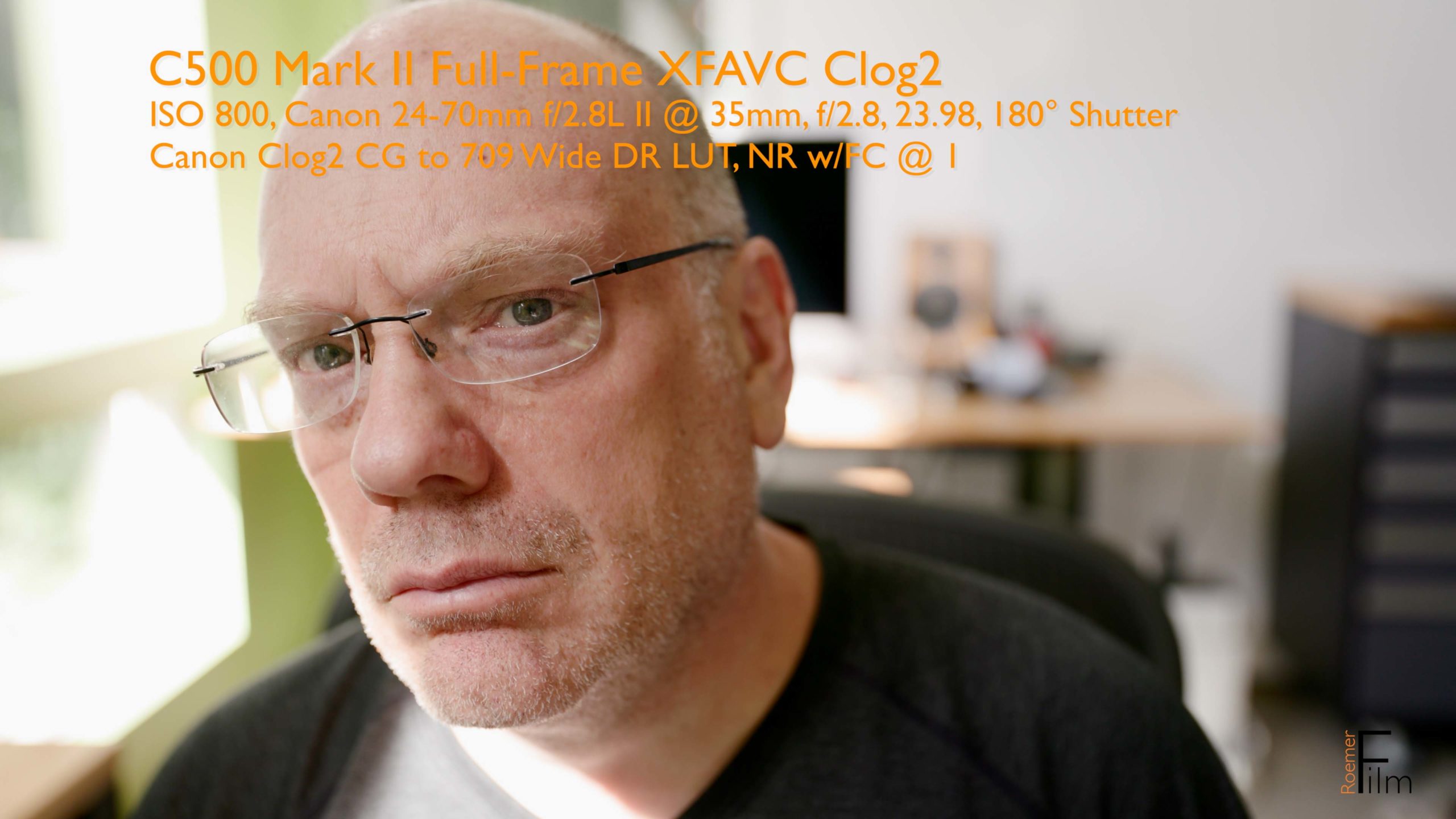
In a recent camera test I looked at noise levels on the Canon C500 Mark II Cinema EOS camera in full-frame and Super35 modes. In those tests I found that the noise was noticeably higher in Super35 mode and that a workaround was to change the default Noise Reduction settings from a default of Frame Correlation at “0” to Frame Correlation at “1”.
While that works well for controlling noise in Super35 mode it begs the question – should Frame Correlation be set to “1” all the time regardless of what mode one is? The question comes up if one is bouncing between full-frame and Super35 on a project and worried about remembering in the heat of the moment to switch Frame Correlation to “1” or to switch it back to “0”.
This test goes through three scenarios and looks at Frame Correlation “0” vs. “1” while in full-frame mode on the C500 Mark II.
Canon C500 Mark II in Full-Frame Mode & Frame Correlation on YouTube and Vimeo.
Frame Correlation reduces noise by comparing the current frame with the previous frame. It reduces noise without effecting resolution but it opens the door to potential image ghosting when the subject is moving or the camera is moving relative to the subject.
Two of the tests are at the base ISO of 800 and the third test, more of a stress test, is at ISO 6400. Additionally, the first test is relatively static, the second test is motion based, and the high ISO stress test is of a grey card and a chip chart to make the noise that much more visible.
From what I can see there is no negative effect on the image quality in full-frame mode at the base ISO and a slight positive effect at ISO 6400. It would seem to point to the fact that you can change Frame Correlation from its default of “0” to “1” for your preset picture settings in the CP “Custom Picture” menu. To do so you will need to turn off “protect” in the menu for each profile, navigate down to Noise Reduction, and then access Frame Correlation within that sub-heading. Another option would be to copy a CP file in the camera and then edit the copy. See pages 123-125 in the C500 Mark II user manual for more information.
If you do this I advise you not to take my word on it and test on your own. What is not known at this point is if there is a specific reason not to do this. This workaround of changing Frame Correlation to “1”, as mentioned in my first article about noise, came via two C500 Mark II owners and their interaction with Canon UK. To paraphrase, Canon UK said the default noise levels in the camera were optimized for full-frame mode and the stated change was needed for Super35 mode only. My point of this post is that if you are concerned about switching Frame Correlation for each mode it does look like you can leave set to “1” all the time, regardless of mode, and still get great image quality.
Side Notes
I am floored by the image quality in full-frame mode. Clips have a look, a presence, and a dimensionality which is all its own. When I show sample clips to laypeople they can see the difference as well.
The minimal noise in full-frame mode even at ISO 6400 is incredible. Changing the Frame Correlation setting cleans it up further but it is great to see that it is so low from the get-go.
