Update – July, 2015: Since writing the post below I have pushed the footage further to improve the skin tones and to better guide the viewer’s eye. Some information can be found in this new blog post – Beans, Beans, Beans.
The masks shown in the original blog post were no longer accurate so I removed them. The 2015 remaster added more masks per clip and for some clips FCP X plug-ins like Slice X Color Correct Shape Mask were used. Sample masks form the more recent work have been added below.
New frame grabs showing the 2015 final version of each clip have been added, too, so that you can still see the difference between the log format and the final image.
The post below has been re-edited to make it current.
—
A friend recently asked me how I lit the interviews in the 44 North Coffee video and it got me thinking. While a light was used, the look created was as much a product of knowing the camera and the post-production/grading as it was of the on-set lighting.
Here’s the video again:
There are interviews with Megan and Melissa, the 44 North owners. I was working by myself so I was limited in terms of gear. Beyond the camera/lenses/monopod/tripod/slider I had one light and a small reflector. The light was a Litepanels Sola ENG, a 3″ daylight balanced fresnel.
The 44 North main room has loads of natural light bouncing around. Eleven large windows ring the space on three sides and the walls and ceiling are white. It was a clear day so light levels did not fluctuate due to clouds. The Sola ENG served to provide just a bit of pop on the subjects. I don’t remember if I used the reflector or not (?!)
The camera and post-production came into play because of the huge dynamic range from inside to outside. Knowing the camera and fine tuning in post I could create an image which naturally drew the viewer to the interviewee.
The first step was shooting in log, on a Canon C300 that’s c-log. It does not apply a curve to the footage and it gives you almost all of what you would get shooting raw. The dynamic range is in the area of 12-13 stops. The C300 can hold the highlights while not blocking up the shadows.
Here are frame grabs from each of the interviews, showing the the difference between the log original and the final image. The workflow is to apply multiple correction layers of color grading (what in the stills world would be called retouching or optimizing.) The first layer is a general grade applied to the whole image to set the white point, the black point and the overall brightness. The additional layers are targeted locally, enhancing select areas which need more work.
Megan
Log Version – it is normal for a log image to look flat and under exposed.
2015 Remaster – nine correction layers.

Melissa
Log Version

2015 Remaster – four correction layers.

Masking a color grade, much like burning and dodging a still image, is a means of applying color and tonal corrections to localized areas within the frame. It is very easy to accomplish in FCP X. Mask shapes can range from round to rectangular. You control the amount of falloff and multiple masks can be stacked to cover oddly shaped areas or to subtract an effect from within an area. You set the parameters to affect inside the mask, outside of it, or both. Masks can also be made from highlighting colors and controlling a hue range around that color and its feathering. Lastly, masks can be keyframed to follow an area being graded as it moves within a frame.
Third-party plug-ins allow for irregularly shaped masks and for the automated tracking of a shape across the timeline of a clip.
Some samples from one of Megan’s clips.
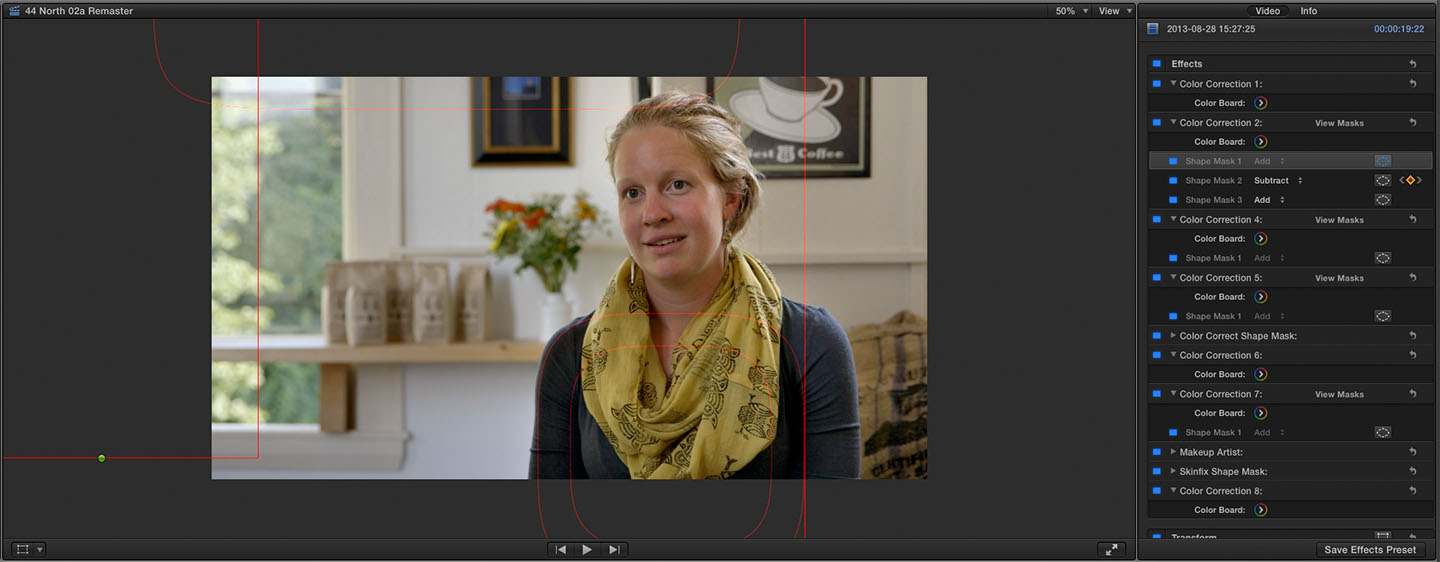
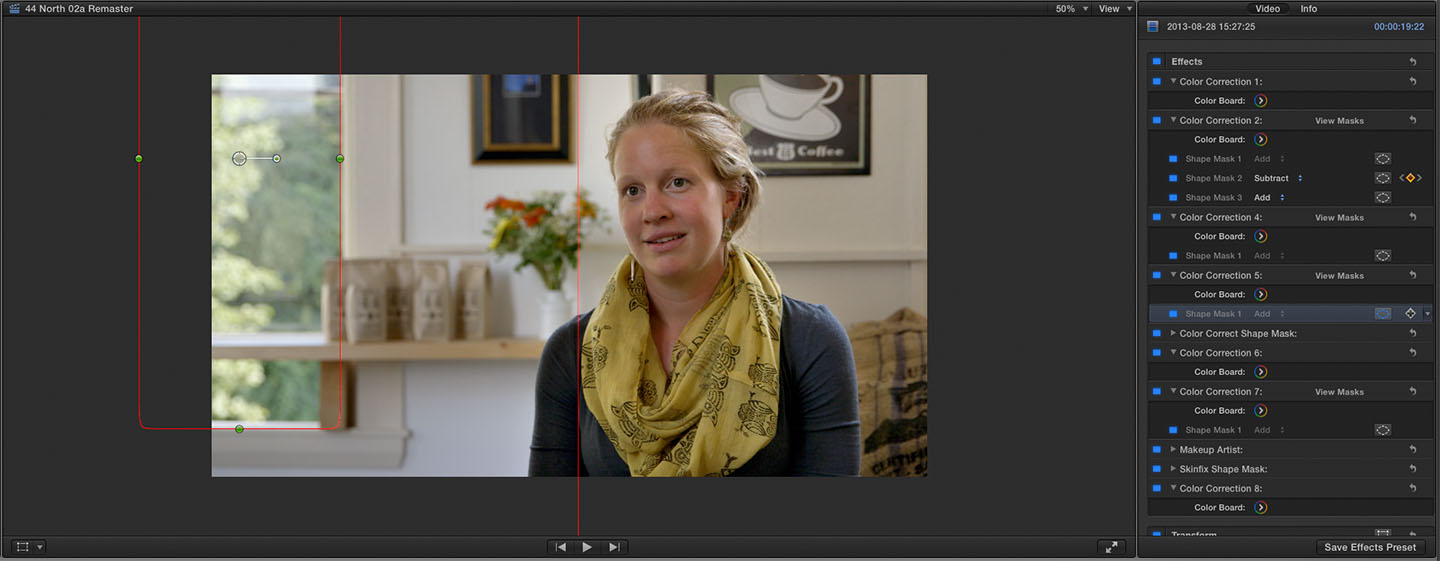
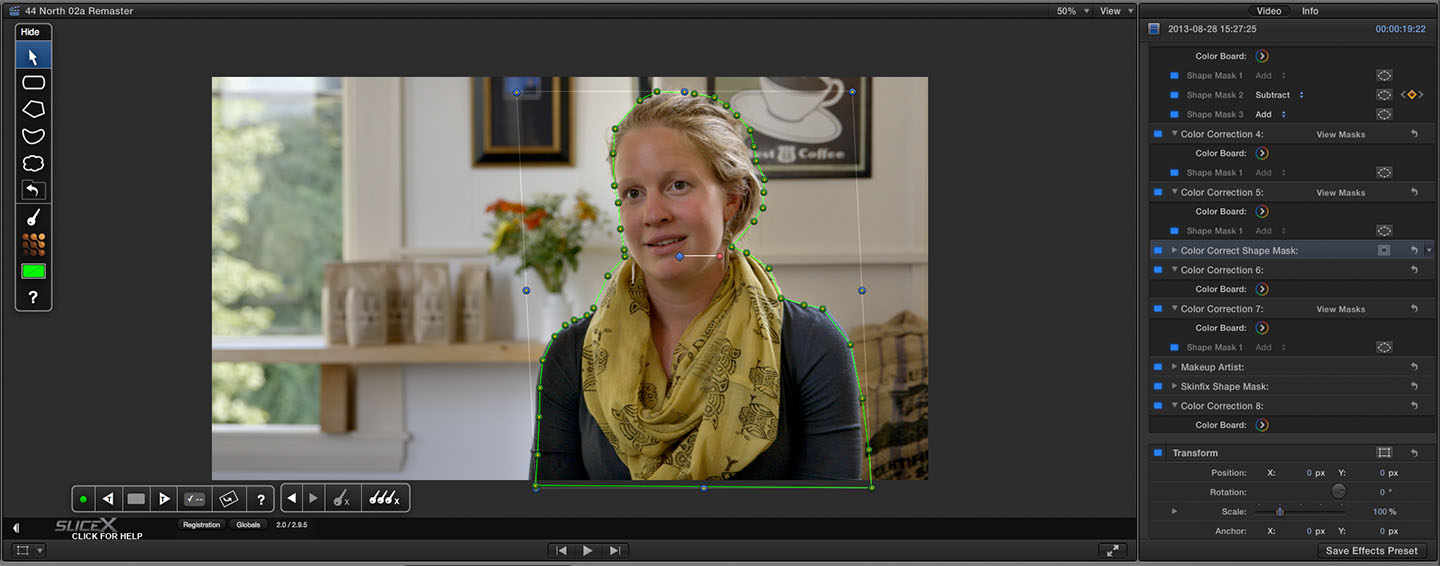
Roaster – Bird’s Eye View
This is not an interview shot but it is a chance to look at the enhancement of a b-roll clip from the movie. The roaster shot in post required more steps than the interview clips. It was available light and it was all there in terms of the look and detail but areas within the frame needed grading to bring them out.
Log Version

2015 Remaster – seven correction layers.

