I dove right into 10.0.6 with a project I am editing. It works a treat. It is great to be able to selectively paste settings between clips, something sorely missed in earlier versions. The new handling of compound clips will make it easier to use them as building blocks in timelines.
The share window has been reconfigured and deserves a look to acclimate oneself to it. If you used “export using compressor settings” in the past it is still there but it is no longer its own menu command. It needs to be saved as a destination. To do so open FCP X’s preference pane and select the Destinations tab or hit FCP X’s share button. Then for either click + Add Destination and you’ll see the compressor settings icon, used to set up the new destination.

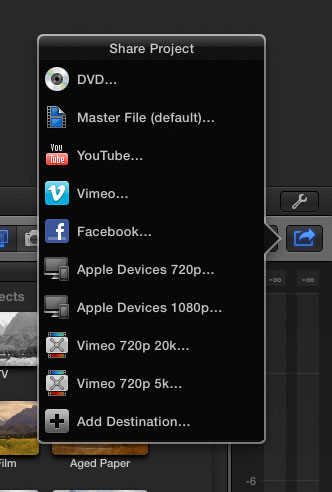
More FCP X links:
Pro Video Coalition FCPX 10.0.6 Quick Test.
Steven Martin FCP X 10.0.6 First Look.
Pro Video Coalition Kicking the ties on Final Cut Pro X 10.0.6.