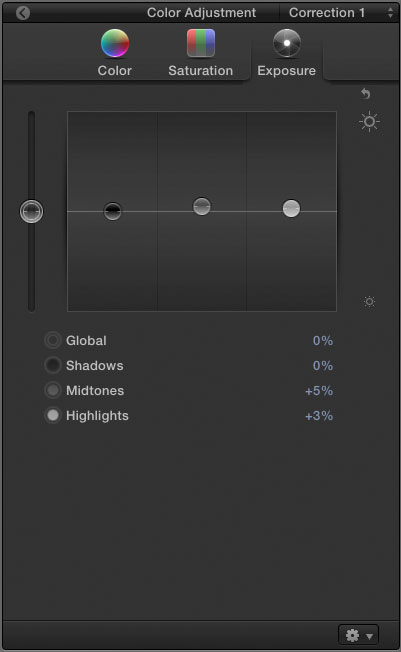
A few more FCP X notes:
-FCP X searches all of your hard drives for FCP X Event files whenever it boots up. If, like me, you have two hard drives or two raid arrays backing each other up you’ll want to take the backup offline prior to opening FCP X. If you don’t FCP X can get confused and not see the primary hard drive/raid array.
-FCP X has crashed on me a few times but that is over many hours of work. In each case, no data was lost and FCP X reopened exactly as it was prior to the crash.
-Titles were always unreliable for me in FCP. They often would not stick. I have had better luck in FCP X. They stick for the most part but I do have one case where a lower-third banner title which is set to the opposite side (the right side) does not stick. If you open the project that title’s text often needs to be reentered.
-Prior versions of FCP suffered from what is commonly called the Quicktime Gamma Bug. Create your movie in FCP, export it, re-open it in Quicktime and find that it looks significantly different from what you expected in terms of brightness and tonal scale. FCP X seems to have conquered this – movie files look 100% consistent between FCP X and Quicktime. While that’s great, I have found that publishing the movie online via JW Player, FLV Player, or Vimeo can cause the video to look too dark and too contrasty. I don’t know if one gamma bug has been traded for another or if this is a different issue. The work around I have developed is to create a preset within FCP X which boosts the white point a tiny bit and the mid-point a bit more. I apply this to movies going to these types of players after all of the edit work is done and after making the project within FCP X a compound clip. That way it can easily be applied to the whole movie and it can easily be turned off.