Note: Post below is from 2014. I have updated the final video down below with a 2018 version as well as published a new post about Mainelapse here – Mainelapse Redux.
—
I posted Mainelapse back in September – here’s a look behind the scenes…
I have always done a personal project while on vacation, I get antsy if I don’t. Since 2010 this has resulted in eight short films; 44 North Coffee, El El Frijoles, and six more personal works; along with a gallery of still images.
This past summer vacation came on the heels of having finished an architectural themed film project. Much of it involved the use of a motorized slider and a jib. So, in heading to Vacationland I decided to re-purpose some of the same gear by doing something I had not done in a long time, looking up. I have been viewing the Maine nighttime sky for decades but had never taken the time to photograph it.

Rather than shoot solo still images my goal was to incorporate movement with motion, much as I had done on the just completed project. With me in Maine I had a heavy duty Gitzo carbon fiber tripod, a Sachtler fluid head (in case I wanted to film as well), and a Kessler Stealth Traveler slider. For the latter I brought a Kessler 100 Series Motor, ION battery, and an elektraDRIVE BASIC Controller. I opted to use my Canon 1DX with an intervalometer, creating time-lapses, instead of filming with my C300.



In doing a time-lapse I was limited by the strength of the motor, the settings of the controller, the length of the slider (a 28.5″ model with 19″ of travel), and the camera’s shutter speed. The interaction of the first three when using the controller at its slowest speed, “pulse” mode, dictated about an hour long time lapse with just over two hundred images captured if the camera’s exposure was set to 15 seconds. This would create an eight second clip in a 23.97 timeline, more than enough to work with.
For the lens I used Canon’s new edge-to-edge sharp 16-35 f/4 IS L lens. For nighttime shots, I experimented with ten, fifteen, and thirty second exposures; and also with varying the ISO from 3200 to 12,800. ISO 6400 at 15 seconds (lens at 16mm & f/4) was the sweet spot, yielding the best compromise of detail vs. noise. It also revealed only the slightest bit of star movement within each frame – fine for a nighttime time-lapse.
I shot a total of eight time-lapses, four nighttime and four daytime. I did try doing a day to night sweep, relying on the 1DX’s auto-ISO feature to compensate for the dying light, but it did not work. I need to dig deeper as to why but I suspect it was because I had the mirror lock-up enabled.
Once shot, all of the images were brought into Aperture, optimized, and exported out as 72 dpi jpegs at the camera’s native resolution. Normally, I would bring them into Quicktime 7 Pro to build the time-lapse segments but I didn’t have it with me and limited Internet access meant I could not download it. Instead, I brought the individual captures into FCP X where I could drag them into a 23.97 timeline to create my time-lapses.
When you do the above each image will be its own clip and will default to whatever you have set as the edit duration of a still frame in FCPX’s preferences (usually a few seconds.) It is very easy to alter this. In the timeline “Select All” (Command-A), do a “Change Duration” (Control-D), and then enter “1” (for one frame per clip.) You now have a time-lapse with one frame per image. You can then create a Compound Clip of that to make it easier to edit together with other footage.
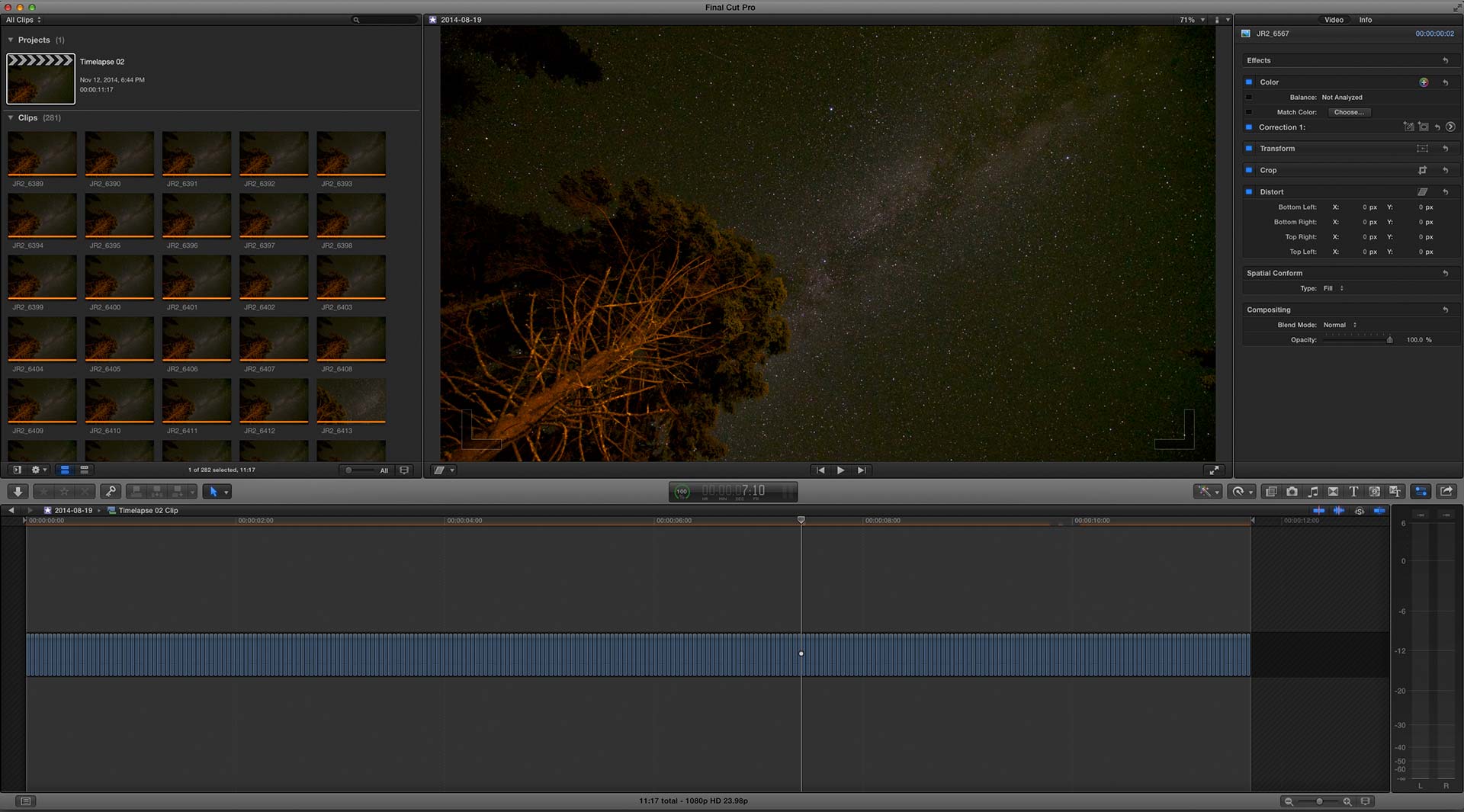
Beyond editing my time-lapse compound clips together I changed them in other ways – sometimes using only a small area of the actual frame (taking advantage of the camera’s native resolution) and sometimes giving the appearance of motion where there was none (e.g. zooming-in/growing a clip).
Here again is the final video:
Equipment:
Canon EOS-1D X
Canon 16-35mm f/4 L IS Lens
Canon Intervalometer TC-80N3
Kessler Stealth Traveler Slider
Kessler 100 Series Motor
Kessler elektraDRIVE BASIC Controller
Kessler ION Battery
Gitzo GT5532LS Tripod
Apple FCP X
Music: Dexter Britain – Nothing to Fear via The Music Bed
Beautiful Jon. I came upon your blog through a post on PB’s website. Pleased that I did! I was looking for some settings that you talked about for optimising your vimeo output – I have the same problem a lot, but I didn’t find it. I found some beautiful time lapses though! You must cherish those times out on the canoe with Caesar!
Stuart – thank you! Was there more info you needed? Happy to help if I can.