I am probably the anti-hip. Not to say that I’m square, I hope I’m not, but I wouldn’t claim to know all the current trends, what’s in fashion, what’s not, or to be searching that out for my look. That said I’ve been playing with the Hipstamatic app on my iPhone for a couple of weeks now and having some fun with it.
The concept is to turn your iPhone camera into an analog instamatic from the days of yore. Think 126 film in a Kodak or earlier. On a certain level, as a photographer, I want more control over the focus, white balance, and exposure than the app allows but that is going against the concept of the app. It wants you to select a lens and a film stock and then let it do its thing. In other words, be a little surprised at what it comes up with, a small compromise for some instant photo mojo.
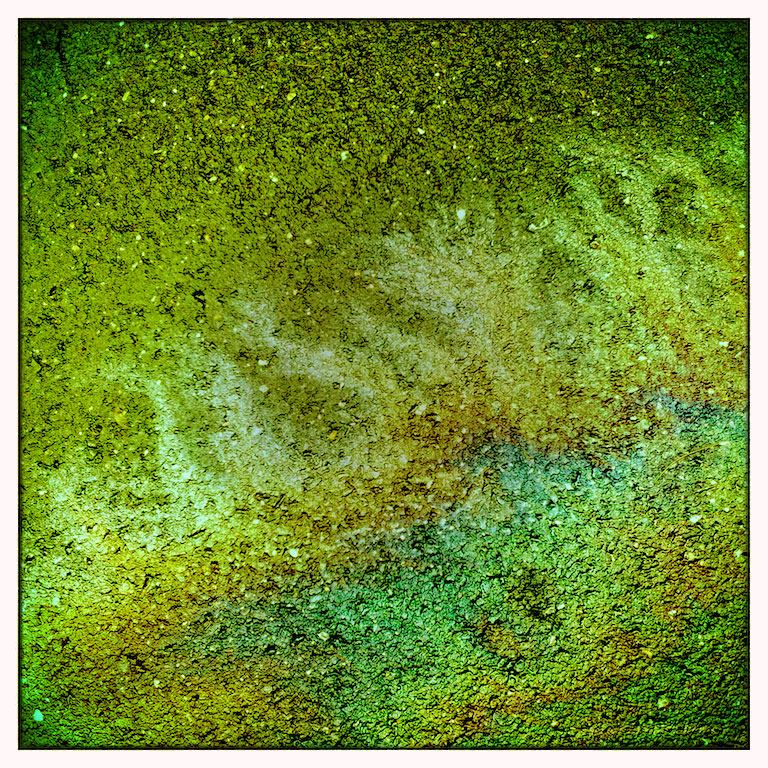





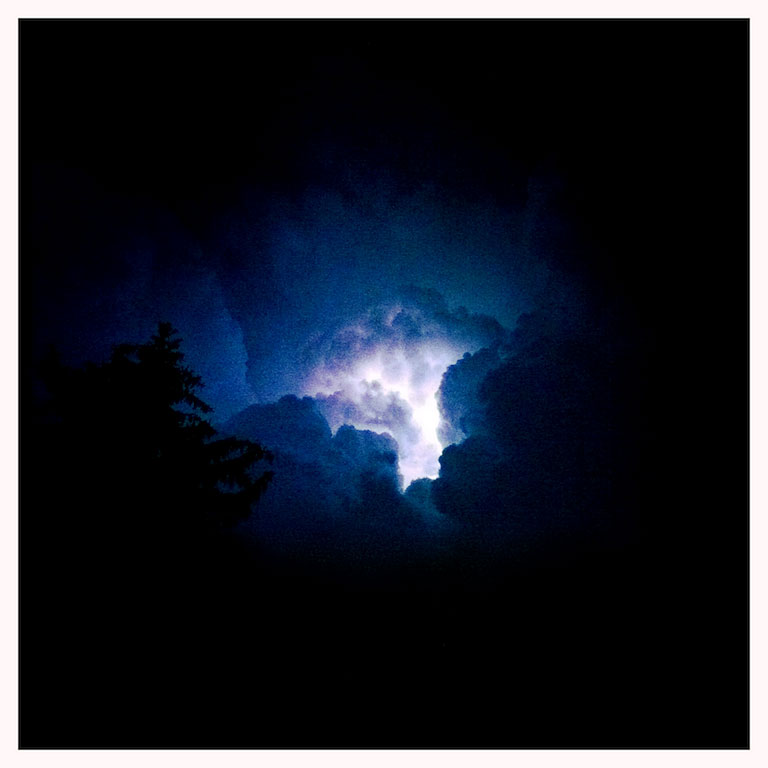
All of the above are straight out of the Hipstamatic app except the first and the last. The oil on the road needed some contrast work and the lightning shot had a black edge toward the bottom which I took out (from the iPhone’s rolling shutter.) This image is about the limit of what you can do with the iPhone and this app. It was after 9pm, the camera is handheld, and timing it with the flash of light it is the bare minimum of what’s needed for exposure.
The app only makes square photos (maybe I am square? maybe square + mojo = hip?) and it comes with a number of default lens, film stock, and flash options which you can combine. It’ll make images at screen res up to print res (~6.5″x6.5″ @ 300 dpi.) You can buy more lens/film/flash packs as an in-app purchase. The first image was shot with the “Jimmy” lens and “Blanko” film stock, the rest with the “John S” lens and “Blanko” film stock.
—
Update – 8/2/11: I added a Hipstamatic post tag.