If I have one image quality issue with Aperture it’s that it’s sometimes too sharp. Which is kind of ironic if you have ridden the digital wave as I have going back to the Nikon D1 and D1x. Those camera’s raws were never too sharp. Cut to 2010/2011 and a Canon 1Ds Mark III’s raw files can look too sharp, almost digital-medium-format-back-no-anti-aliasing-filter too sharp.
Turns out there’s an easy answer for this and it came via friend who’s been testing the waters with Aperture. He’s been asking me lots of questions and one touched on Aperture’s Raw Fine Tuning sharpening. Apple’s default capture sharpening in the Raw Fine Tuning is Sharpening @ 0.82 and Edges @ 0.71. Fine on a landscape or tilt/shift image but usually much too much on a strobe lit portrait. The answer is too simply set both Sharpening and Edges to “0”.
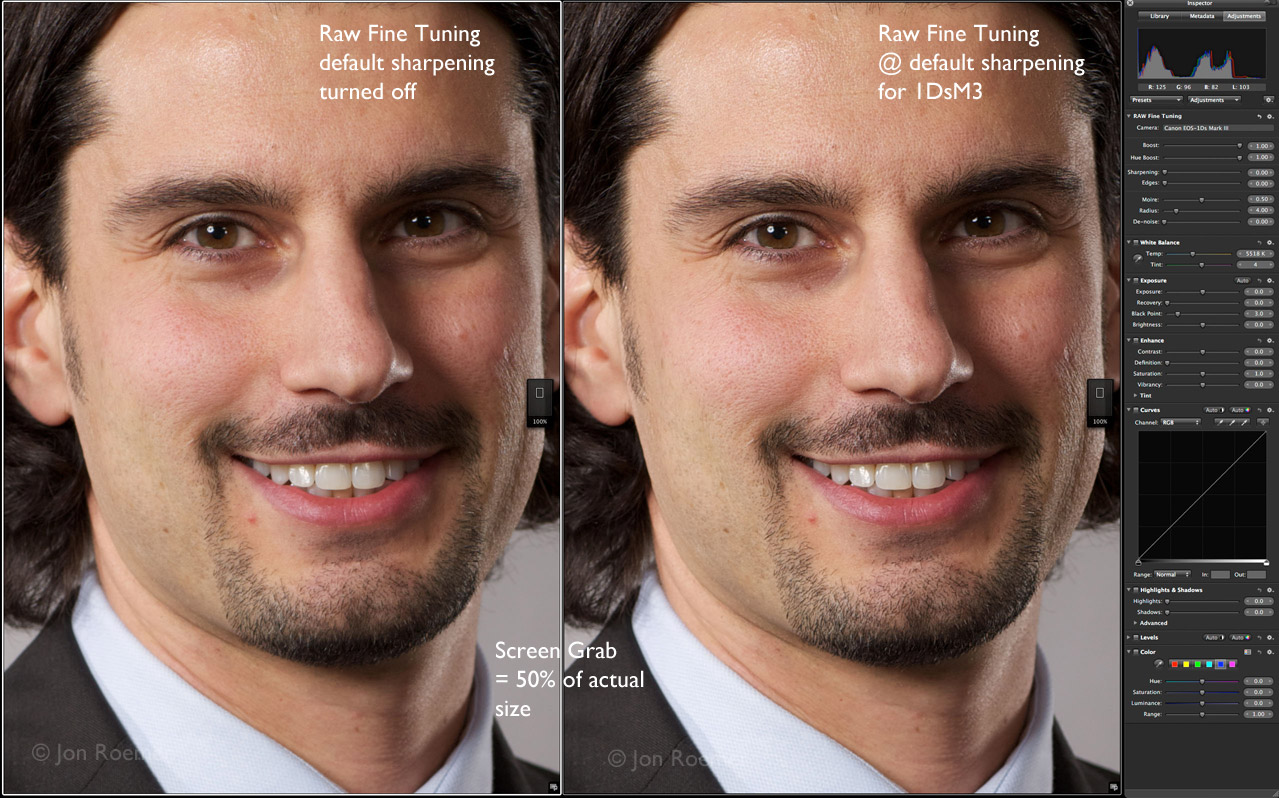
You can cut and paste this change to other raws, as needed, and you can also set it up as a default to be applied upon import via an Adjustment Preset.