I took delivery of my Canon 1Ds Mark III camera bodies just after the new year and hit the ground running. It’s been a busy few months and I’ve already captured over 12,000 frames between the two bodies. The Canon 1Ds Mark III is Canon’s top of the line camera with a full-frame 21mp sensor. You can find reviews and write-ups online that go into the camera’s specifications or see the links at the end of this post.
I upgraded to the new body from the Canon 1Ds Mark II as I had done prior moving from the Canon 1Ds to the Canon 1Ds Mark II. Here’s my take on the new camera concentrating on a few areas I feel impact day to day use.

Canon 1Ds Mark III, Canon 50mm f/1.2 Lens
ISO 100, f/2.2 @ 1/60, Aperture Conversion

The Great:
- Usability: As with the previous generation of the camera the new body raises the bar even higher in usability. This is the result of a combination of new features including; the larger screen, the integrated dust removal, the ability to set your own file naming, more control over the camera display, the improved focusing system and the new menu options. Each generation of this model has made the camera more of an extension of the photographer and the 1Ds Mark III continues that momentum.
- Focus: Canon has made a significant change in the autofocus system between the Mark II and the Mark III versions. The number of “cross-type” sensors has been increased from seven to nineteen. Without going into why the cross-type sensors are better suffice it to say that what is really important are the results. With the Mark III body one is able to hit focus more accurately and more quickly. If you tend to shoot wide open or close to it, as I often do, you’ll find that you get a much higher percentage of images that are tack sharp. This includes shooting wide open with the 50 f1.2 and 85 f1.2 lenses.
- Bit Depth: The Mark III now outputs raw files with a native 14-bit depth where the earlier generations were 12-bit. This creates significantly more gradations between full white and full black within the raw file image format resulting in smoother, more natural looking image files. It also allows for more pushing and pulling of the highlights and shadows when manipulating the image files. Some folks may argue that the difference between 12-bit and 14-bit is subtle but after having worked on files from the new camera for three months I’d say the difference is quite noticeable.
- Integrated Dust Removal: Let’s face it, if you ever loaded, shot and processed sheet film then digital photographers complaining about dust may come off as whining. Nonetheless, digital slr’s brought dust back as a problem in search of an answer. In the early years there was no viable answer. Nikon asked photographers to send their cameras in for cleanings, third-party solutions were expensive and often ineffective and some Internet instructions were just plain silly. Thankfully, a few years ago Visible Dust came out with their line of sensor cleaning brushes and finally one could shoot stopped down without crossing your fingers behind your back and praying that your images would not be a dust ridden mess. Fast forward and now we have cameras with integrated cleaning systems. The one in the 1Ds Mark III works by vibrating the filter in front of the imaging sensor causing the dust to fall into a flypaper like trap below the bottom of the filter. It works very well and falls into the “one less thing to worry about” category.
- Lens Calibration: You can now calibrate the camera to all lenses or to specific lenses without having to send the body to Canon Service. Very nice! It works well and is needed with some of the wide lenses.
-
Battery Life: Vastly improved. Capacity is much greater and the information provided by the camera is much more sophisticated.
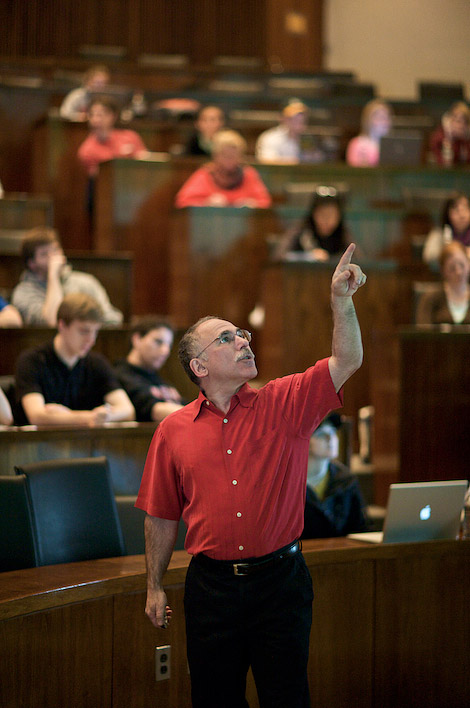
Canon 1Ds Mark III, Canon 85mm f/1.2 Lens
ISO 3200, f/1.2 @ 1/80, Aperture Conversion
Extremely Dark Room, Subject Lit by Reflection of Large Projection Screen
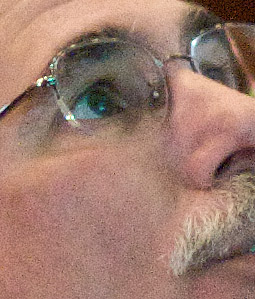
Crop = 100%, Area = ~0.75″x1″ @ Print Resolution
The Ho-Hum:
- Screen: The screen on the new camera is good. It’s larger and the color is a more accurate. But… the resolution is no higher than previous screens. So, it’s got the same number of pixels just spread across a larger area. The effect is that it doesn’t blow you away with its detail. It is nice, it is an improvement, but in the age of iPhone screens and the reputed Nikon D3 screen (I haven’t seen it yet myself) the Canon screen shows room for improvement.
- USB Tethering: Slow, slow, slow. Why Canon switched from Firewire to USB, who knows? USB tethering is not viable with raw files unless you are shooting architecture. The work-around is to shoot Raw+jpeg and only tether the jpeg’s. Jpeg-only tethering works fine, is rock solid with Canon’s DPP software and is very fast. Rather than going to USB it would have been nice to see Canon move to FW 800 or at a minimum keep FW 400.
- SD Card Slot: I don’t see many pro’s moving to SD cards unless they are forced into it. The cards are too small, too easy to loose, and too fragile. It would have been nice to see two CompactFlash card slots in the new model.

Canon 1Ds Mark III, Canon 70-200mm f/2.8 IS Lens
ISO 3200, f/2.8 @ 1/25, Aperture Conversion

Crop = 100%, Area = ~0.75″x1.5″ @ Print Resolution
Excellent for Handheld, Wide Open, 1/25 Second, ISO 3200
The Bad:
- Third-Party Tethering: Currently, non-existent. No tethering in Capture One, Aperture, etc.
- Wireless Tethering: Canon makes a very nice compact new wireless transmitter, the WFT-E2A. It fits on the side of the camera and runs off the camera’s battery. I wish I could get it to work. Three of us tried to get this device running but found issues (Check out Cameron Davidson’s WFT-E2A Blog Post). Each of us returned it. I have heard from Canon since Cameron’s write-up and they suggested changing some of the settings I used but at this point it would entail re-buying the WFT-E2A and putting in another day or two of testing. I don’t see that happening unless I can get confirmation that others have it working reliably on shoots and that Canon has updated the software so that reconnecting the computer and the camera is easy and quick. Canon also suggested using the WFT-E2A with an access point (setting up a router, Airport Express or similar). I can see how this might improve overall connectivity but it also adds a level of complication when on location (one more device, one more power outlet needed).
- Wide Angle: To me this is the most negative aspect of the new camera and it has nothing to do with the camera but with Canon’s wide angle lenses. If you need to go wider than 24mm then you need to test to find the lens that will be best solution. Because of the 1Ds Mark III’s higher resolution it’s no longer a given that any Canon “L” zoom lens will be a perfect fit or will provide acceptable results at every setting. I’ll address my search for a lens wider than 24mm on the 1Ds Mark III in another post but I can report that my 16-35 (Version 1) lens, a great copy that worked well on the 1Ds and the 1Ds Mark II, performed poorly on the 1Ds Mark III.
Other Web Resources:
Search Learning to See for information on Canon’s AF Microadjustment and Live View features.
